Apple Notes Is Amazing… But Here’s What’s Still Broken
7 Missing Features
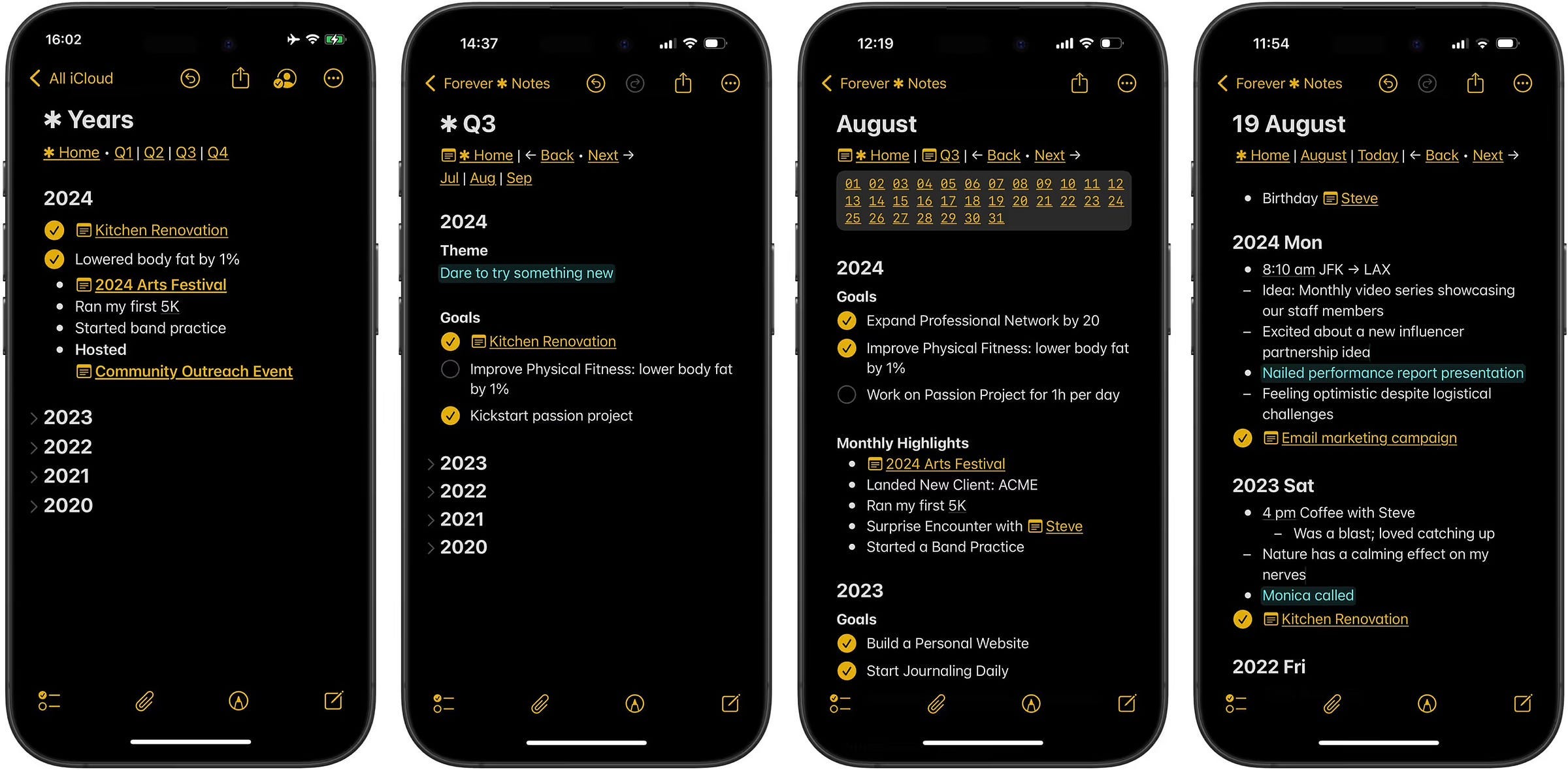
In a recent post, I praised Apple Notes for what it’s become and how I even start replacing my Notion workflow with it.
And I stand by that. It’s fast. It’s native. It’s surprisingly powerful. But let’s not get carried away.
Because for every “Wow, this is slick,” there’s a “Wait, why can’t I just…?”
If you’ve been using Apple …



