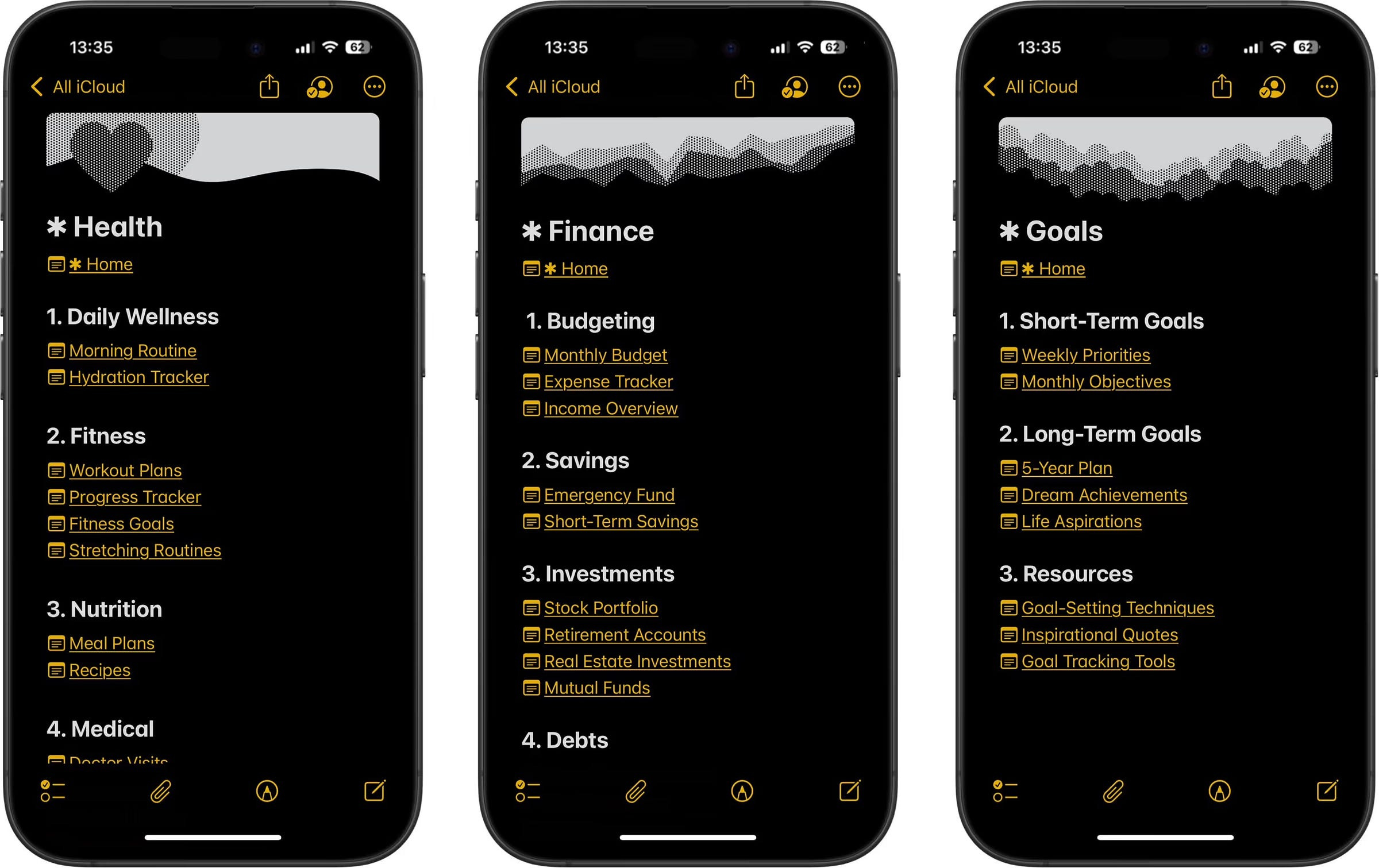Move From Notion to Apple Notes With Me
With examples of my workarounds
Let’s face it: most of us content creators have a bit of an unhealthy relationship with productivity apps.
We download them to feel like we’ve accomplished something… even if all we did was color-code a new tag system or spend hours setting up our database connections.
For years, Notion has been my undisputed king of all-in-one everything.
It’s my Swiss Ar…
Keep reading with a 7-day free trial
Subscribe to Letters by Burk to keep reading this post and get 7 days of free access to the full post archives.