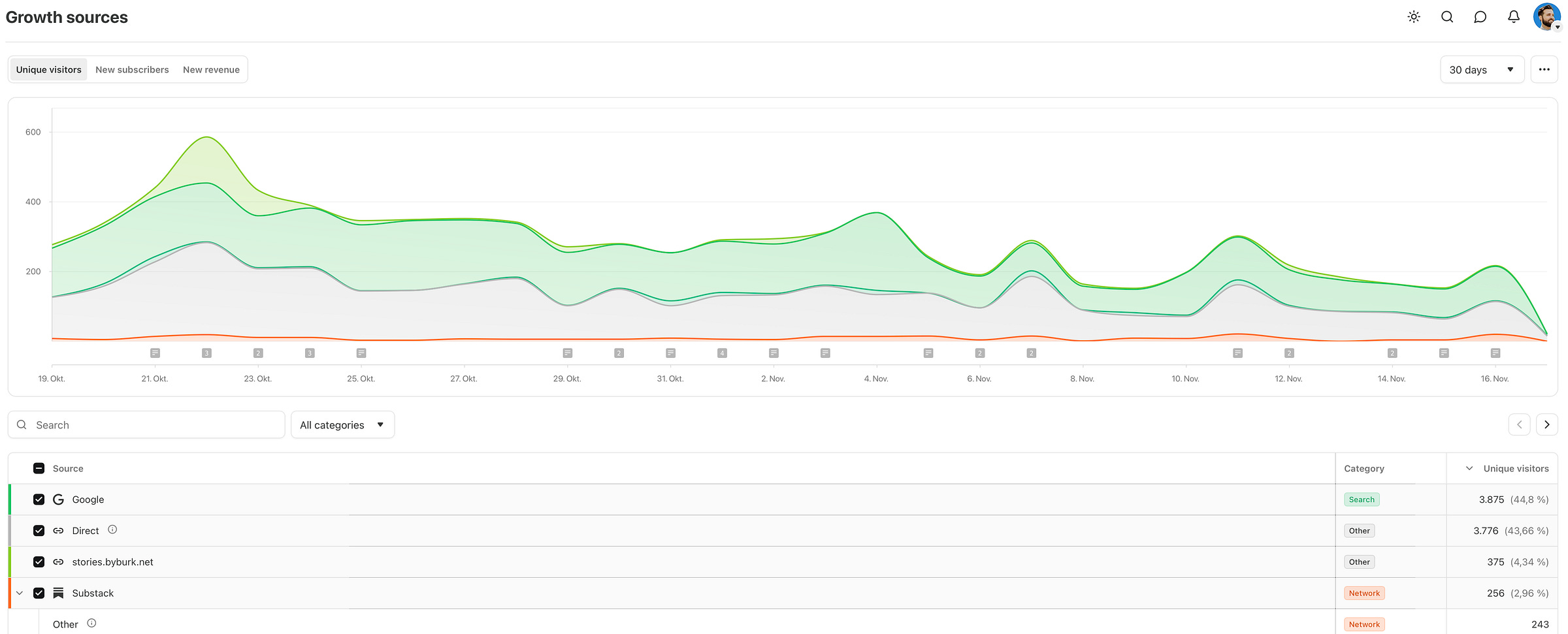How I Made SEO My #1 Traffic Source on Substack
And the exact steps I took to track, analyze, and write for it
My Medium friends can read this story over there as well.
If you want to go deep into search traffic on Substack, try my free tool Setstack.
Last month, my Substack analytics kind of surprised me.
Search became my biggest traffic source. Not social, not email, not Medium, not Notes. Google search traffic.
And honestly, it wasn’t luck. It was a system I experimented with. A simple one. Nothing nerdy. No SEO hacks. I like writing how I want. Not for SEO.
But by connecting the right tools, reading the data like a story, and writing more of what clearly works, I did what I wanted to do.
Here’s how!
1. Step One: Connect Google Search Console
I’ve said that multiple times. Connecting the Google Search Console to Substack is very helpful for SEO and other things.
I’d say it is the most important thing I’ve done for my Substack since I switched to a custom domain.
Google Search Console is how we:
see what posts get found in Google
check which queries people used
see impressions, clicks, rankings
notice rising keywords
spot sleeping topics that could explode
understand how Google sees the entire publication
Connecting GSC to Substack takes 2–3 minutes.
Here’s the simplest way to do it.