How to Add Google Search Console to Medium (And Why)
Custom Domain Setup
Brought to you by SparkLoop* — the #1 newsletter recommendation engine. For free!
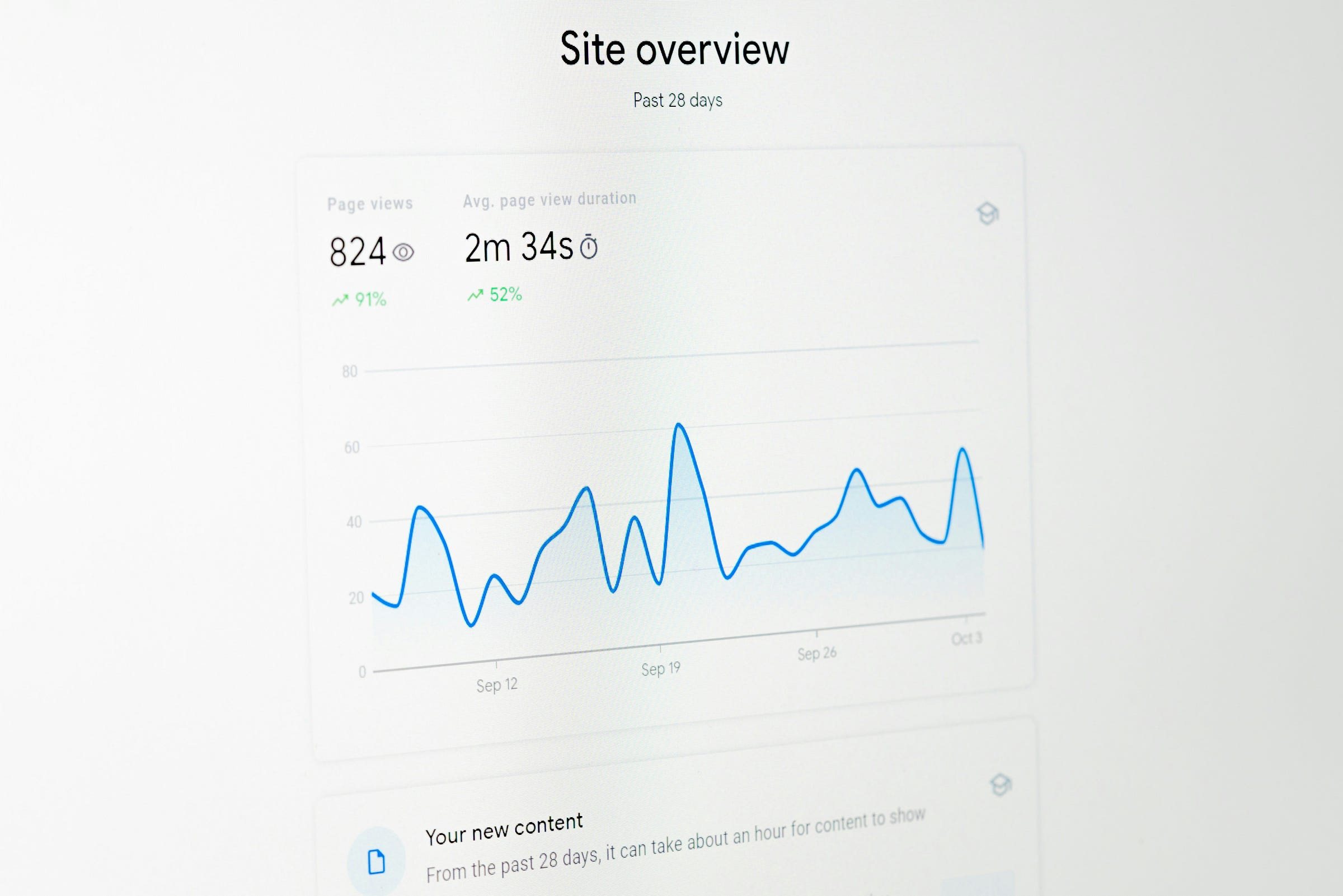
Now that Medium is rewarding external views in the Medium Partner Program, you may want to find out more about your content and how it ranks.
For this, let’s talk about the Google Search Console and how to hook it up to your Medium site.
If you’re using Medium with a custom domain like I do (stories.byburk.net), you’ve got a clean, professional URL that feels like home. That’s a great start.
If you want your stories to be more easily discoverable on Google and really track how your content performs in search, let me show you how to connect the Google Search Console to your Medium site step by step today.
Why Bother with Google Search Console?
Before we dive in, why even bother?
Performance insights: See what keywords bring people to your stories. This is cool for finding new inspiration as well.
Index coverage: Find out which of your pages are actually being indexed by Google.
Search enhancements: Track structured data (like articles) and fix errors if they pop up.
Backlink data: See which sites are linking to your Medium stories.
In short, it’s your Medium site’s relationship with Google.
Here’s how it works!



