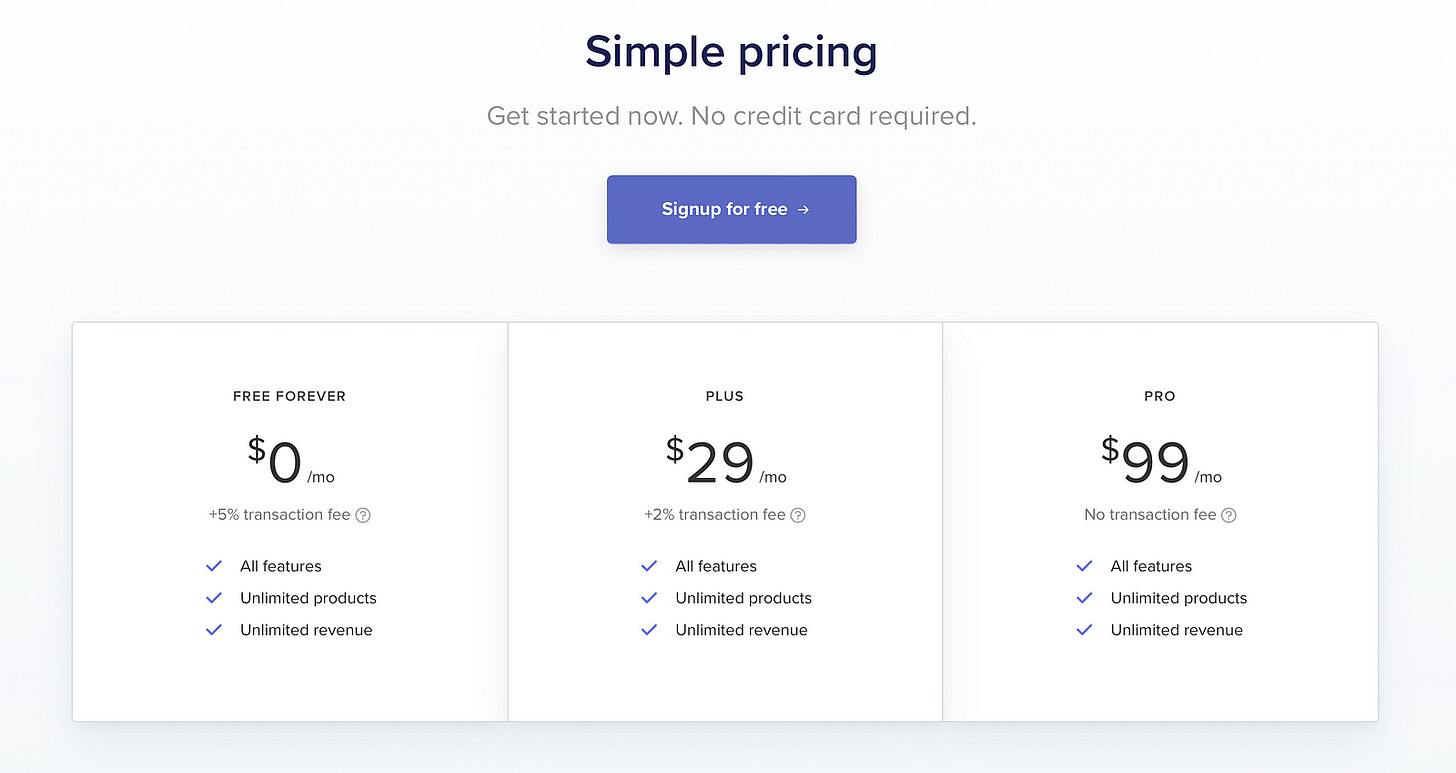How to Create a Free Store & Website With Payhip
The perfect Gumroad alternative with lower fees
Payhip* is a popular platform for selling digital products like templates, ebooks, courses, software, and more.
Just like Gumroad*.
Beyond just creating simple product listing pages, Payhip also provides powerful store builder tools to create complete customized online storefronts and websites, from landing pages to blogs, with customizable themes & drag’n’drop interface.
All for free.
Getting started with Payhip
First, you’ll want to sign up for a Payhip account*, which is free. Once signed in, you can create product listings for your digital goods.
There are a number of options to choose from, like digital products, courses, memberships, and even physical products. See more below ↓
The next steps are pretty straightforward: Product name, price, images, description, and such.
Payhip handles payment processing, delivery, and payouts to your connected payment account. Their basic product pages provide a quick way to sell your items online.
That’s just the beginning, though.
Accessing the Store Builder
To access the store builder, click “Store” in your Payhip account menu on top.
This will bring you to the website dashboard. Click “Launch Your Store Builder” to begin building a new storefront and website from scratch or from the library of free themes.
Payhip provides a domain name for your store that will be username.payhip.com. For example, yourstorename.payhip.com.
You can connect your own domain as well. For free (apart from the domain hosting cost).
Selecting and customizing a theme
The store builder comes with a variety of professional, modern themes to choose from. Browse the theme selection and pick one that aligns with your brand style and products.
Popular themes include Oasis, Tusk, Cream, or Airsmith. Each has multiple sections you can customize like headers, footers, product displays, and more. You can always add more or remove to your liking in the builder.
Use the left sidebar to customize colors, fonts, layouts, and design elements. Rearrange or add new sections as needed. Get your store looking just as you want.
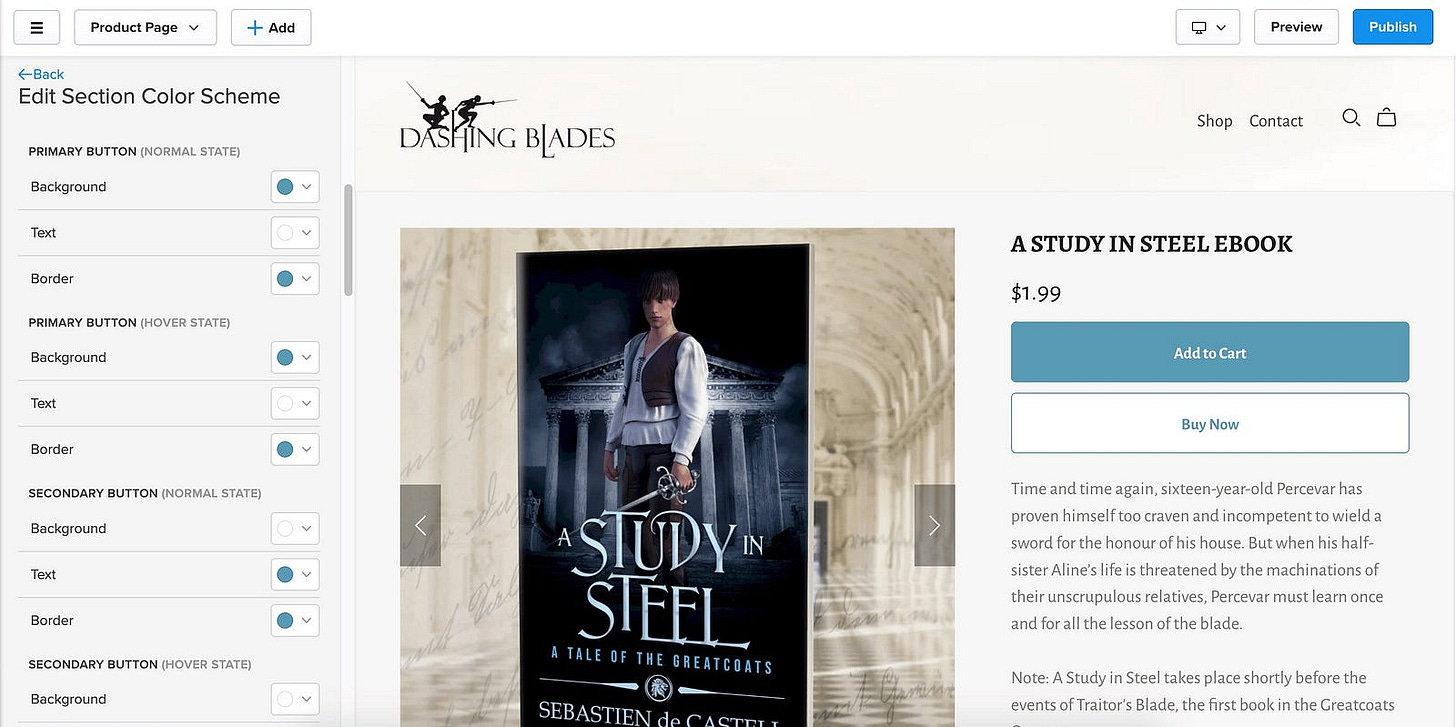
Adding your product catalog
One of the most powerful features is the ability to seamlessly integrate your Payhip product catalog.
Simply use the product-related sections like “Featured Product” or “Featured Collection” to display your items.
This automatically adds “Add to Cart” or “Buy Now” buttons that link each product to its Payhip checkout page. Creating a product catalog storefront is super simple.
Creating product category pages
To make browsing products easier, you can create separate pages for each product category, or you can combine products into collections, a way to group related items.
Add a description about each category and use the product sections to only display items in that category.
Link to these pages in the main navigation menu of your store. This allows customers to easily shop for specific types of products.
Promoting your online Payhip store
Once published, Payhip will host your site and provide a custom URL. Promote your store URL on your email list, social channels, paid ads, and anywhere else your audience may be.
Make high-quality product photos, write compelling descriptions, and create promotions or limited-time sales to boost conversions. Analyze traffic and sales in your Payhip Analytics dashboard to optimize performance.
Email marketing
Contrary to Gumroad, Payhip does not offer a great integrated email marketing solution. It’s a very basic editor to send emails to customers and/or subscribers.
But Payhip does offer the option to integrate the most popular email marketing providers like ConvertKit, MailChimp, MailerLite, Flodesk, EmailOctopus & many more via API.
So you can send new customers to specific lists or segments in your email service provider of choice.
Marketing & sales
Apart from that, Payhip offers many additional features like an affiliate program, upsells, cross-sells, social discounts, pay-what-you-want, embedded products and shopping cart experience to integrate with your existing website, and much more.
Fees
Gumroad changes its pricing policy to a flat-fee of 10% + payment processing fees for all creators.
This prompted many creators to look for alternatives as 10% is quite a huge chunk for high-volume sellers. While Gumroad provides many features that may rectify this fee change, seeking alternatives is never a bad idea.
Payhip is one of the strongest competitors, together with Lemon Squeezy. The ease of use and feature set speak for themselves.
Payhip takes a 5% fee on the free plan. That’s very reasonable.
Additionally, the company offers two paid plans that are ideal for high-volume sellers with even lower at 3% or no fees at all for a monthly subscription of $29 or $99 respectively.
For a creator who makes thousands per month, Payhip’s pricing policy makes a large difference, compared to the 10% fee on Gumroad.
Just a quick calculation: $3000 is $300 (+ payment provider fees) on Gumroad, whereas on Payhip, you’d pay $150 on the free plan, $29 + $60 on the Plus plan, and $99 on the Pro plan. And that gap only gets larger with more sales.
The bottom line
Payhip’s store builder provides an easy way to create a completely customized shopping experience for your customers.
The elegant themes and seamless product integration get your store up and running quickly. You can quickly add sections, create additional pages, integrate a blog and write blog posts, and more.
Again, all for free.
This all makes Payhip a perfect all-in-one solution for many creators who need
a simple free website builder
a store for digital products or services with low fees
a blog
and more.
Focus on creating great products and let Payhip* handle the rest.