Maccy Supercharges My Workflow
Like nothing else
If you spend hours every day writing, editing, or managing content like me, there’s one tiny but mighty tool you should absolutely know about: Maccy*.
Efficiency is everything for me.
Maccy is the ideal copy-paste machine, keeping my most-used snippets, addresses, and affiliate links right at my fingertips.
And that while not being intrusive, bloated, or pushy (with subscription offers) at all.
What Is Maccy?
Maccy* is a lightweight, open-source clipboard manager designed specifically for macOS.
Its mission is dead-simple: keep your copy history at hand, period.
There’s no fluff, no bloat, and no intrusive features, just a streamlined experience that fits right into your daily workflow.
The ratings for Maccy speak for themselves, with over 95% of users giving it five stars and calling it “the best clipboard manager ever” and “absolutely worth it”.
Why Maccy Over Everything Else
I’ve tested a range of clipboard tools over the years. Like Paste. Cool tools. But just too much for me.
What drew me to Maccy was its pure minimalism and reliability.
Unlike heavier alternatives, Maccy:
Launches instantly on startup and quietly sits in the menu bar.
Consumes almost no resources, so my Mac stays fast.
Is open-source, so I know exactly what’s running.
Syncs seamlessly with my workflow, whether I’m writing blog posts or drafting emails.
How I Use Maccy Every Day
A few ideas needed?
Here’s how Maccy powers my day-to-day work:
Email addresses: I manage several newsletters, shops, and online accounts. With Maccy, all my key email addresses are always accessible. Instead of searching or retyping, I just hit a keyboard shortcut and paste.
Websites and URLs: Between affiliate promotions, reference links for Medium or Substack posts, and landing pages for my Gumroad shop, I’m constantly sharing links. They’re all in Maccy, with a few keyboard shortcuts.
Phrases and paragraphs: Certain phrases like thank you notes, email intros, affiliate disclaimers, or newsletter sign-offs get reused again and again. I just copy them once, and they live in my Maccy pins until I need them weeks later.
Affiliate links: As someone who relies on multiple platforms for monetization, affiliate links are a part of my business. Maccy gives me a fast way to recall and paste these links without fear of mixing them up.
Custom responses and templates: Whether replying to customer questions or submitting pitches, I reuse snippets. Maccy makes it a breeze to pull the right template instantly, customize it, and move on. Maccy also keeps the format.
A Few Favorite Features
Searchable History: With hundreds of items stored, I can easily search for the exact snippet or URL I need.
Keyboard First: Maccy is built for speed; rarely do I touch the mouse to access my clipboard history.
Customizable, but not cluttered: I can tweak how many items to store, or set up global shortcuts, but I’m never bogged down by options.
Privacy and Simplicity: Maccy stores everything locally, not in the cloud, so there’s no risk of sensitive data being uploaded elsewhere.
Tips for Getting the Most Out of Maccy
Create a system: I pin what I need and add shortcuts.
Limit your history, thoughtfully: Store only what you need. Too much clutter can slow you down.
Keyboard shortcuts: Learn your way around Maccy using the keyboard for maximum efficiency.
The Bottom Line
Maccy* is a small investment that pays for itself many times over if you do any kind of writing, drafting, or content management on Mac.
It’s minimal, it’s fast, and it quietly runs in the background without disturbing you.
Also, it’s not another subscription. Thank God!



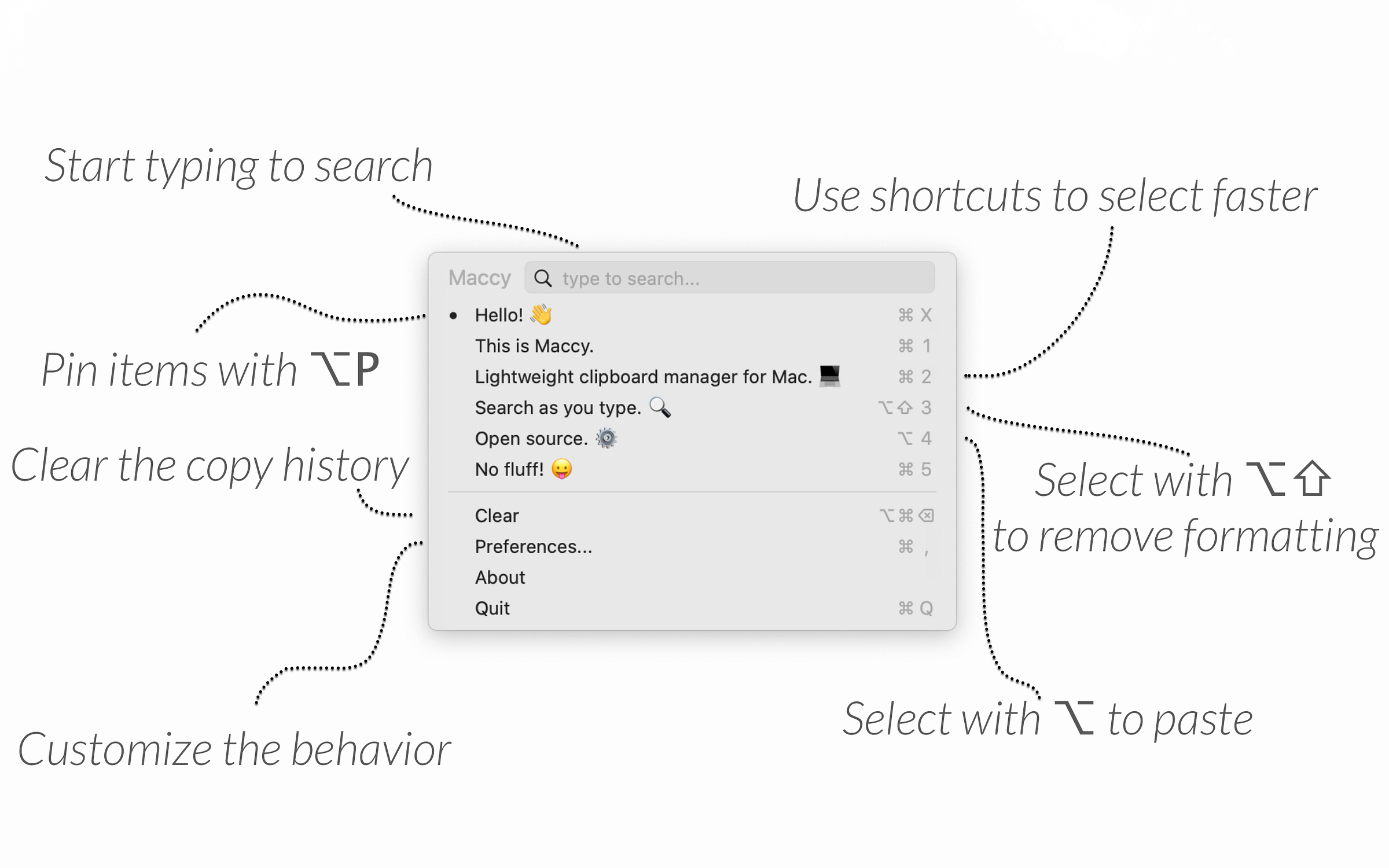
would love your thoughts on some of my stuff? follow me back, I could DM you?