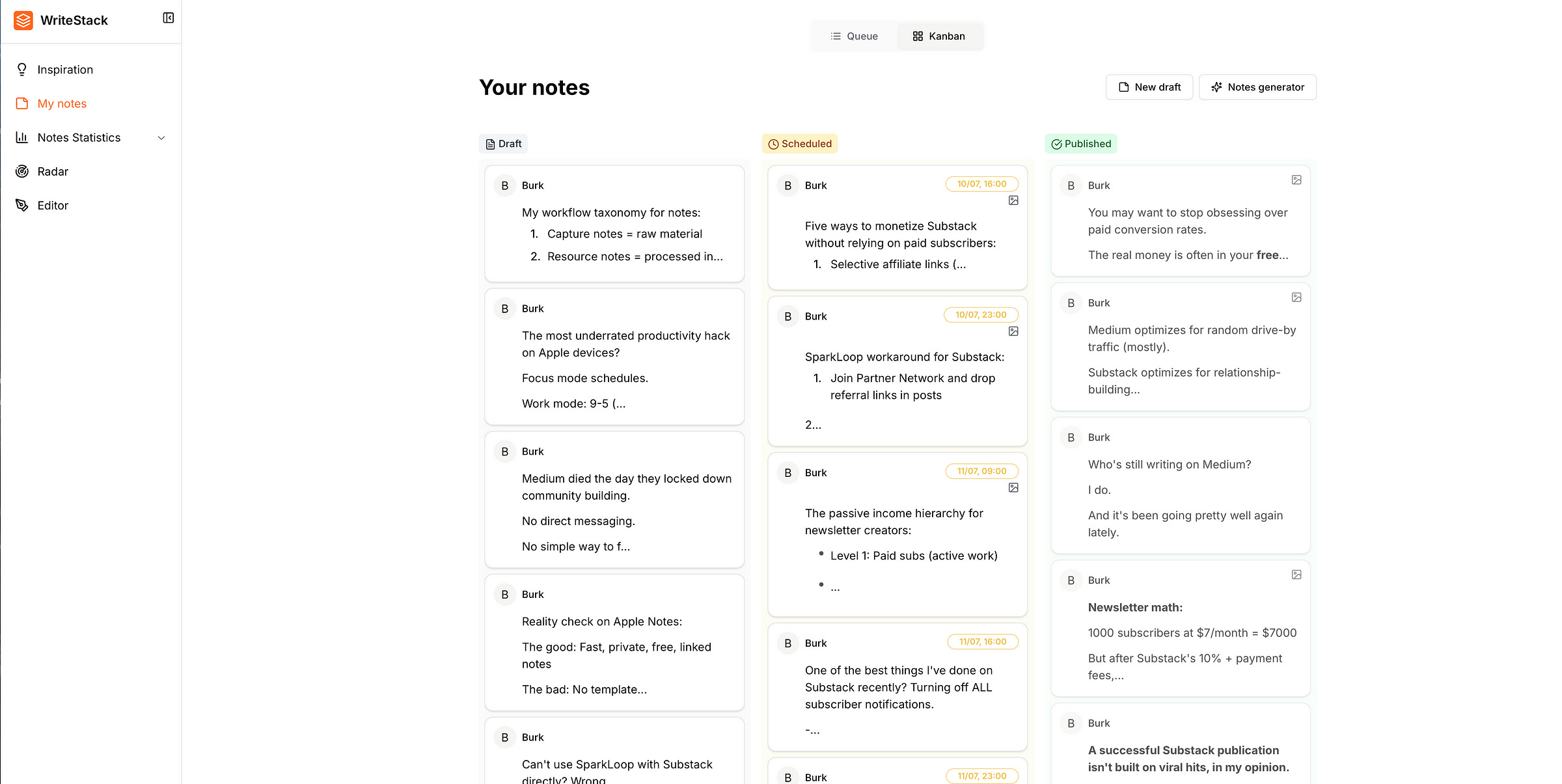My Experience With WriteStack Premium, the AI Substack Tool
Spoiler: It’s pretty cool
It’s funny how we all slide into these little tech dependencies sometimes, isn’t it?
I am a writer. I love to write myself. But sometimes, AI is actually helpful. Not for the entire writing process, but for the surrounding stuff. Like remembering things, analyzing well-performing stories, or handling multiple platforms and schedules.
T…