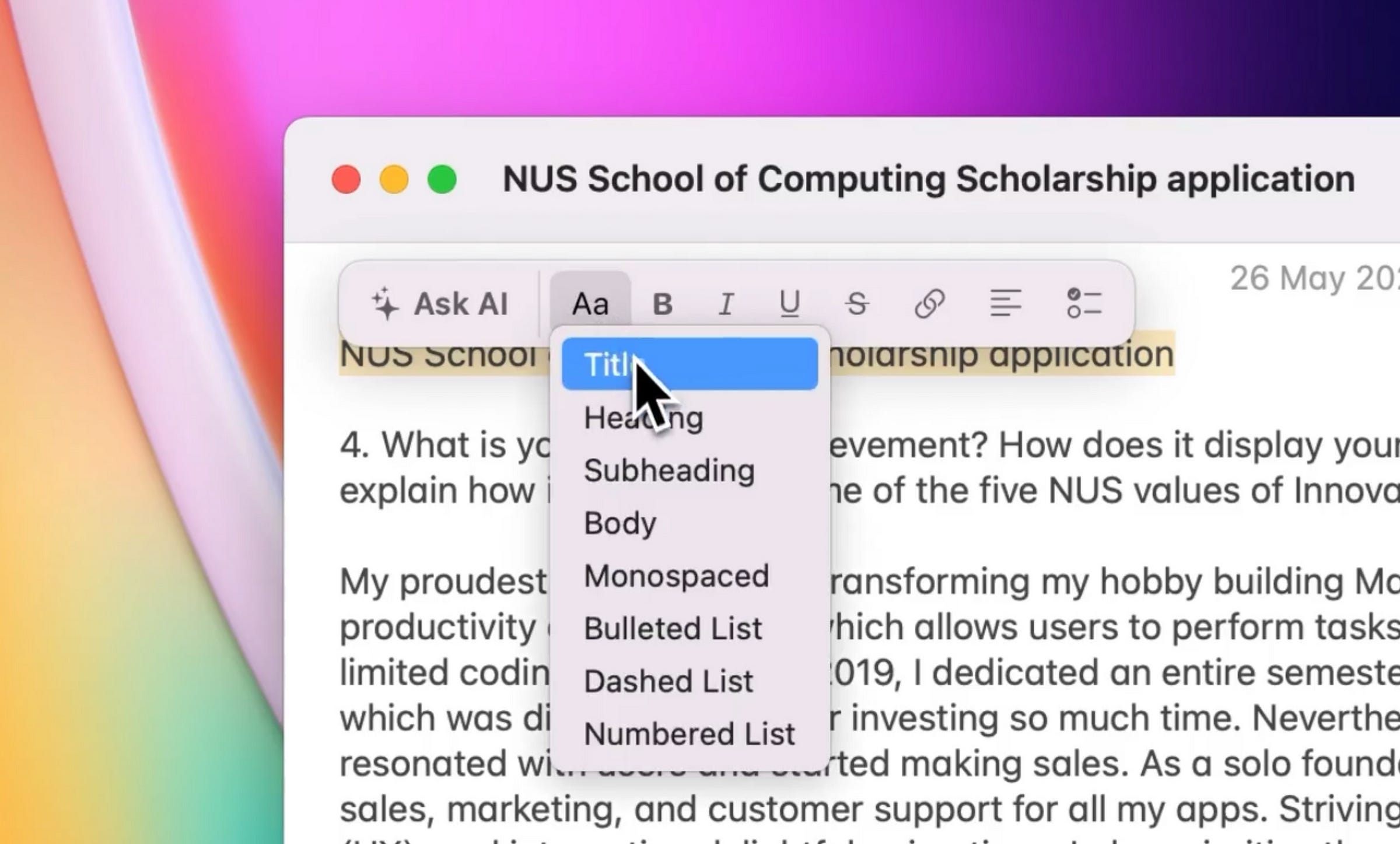The Apple Notes Plugin That Makes You Wonder Why Apple Hasn’t Done This Already
Why Apple?
Apple Notes is a fine tool.
It’s fast. It’s minimal. It’s baked right into macOS and iOS.
But what if you could take that clean, fast, Apple-native experience and supercharge it, without switching to a new app?
You can.
Enter ProNotes, a third-party plugin that feels like a native add-on, which quietly transforms Apple Notes into so…