The Tiny Mac Plugin That Gives Apple Reminders a Big Promotion
Reminders MenuBar
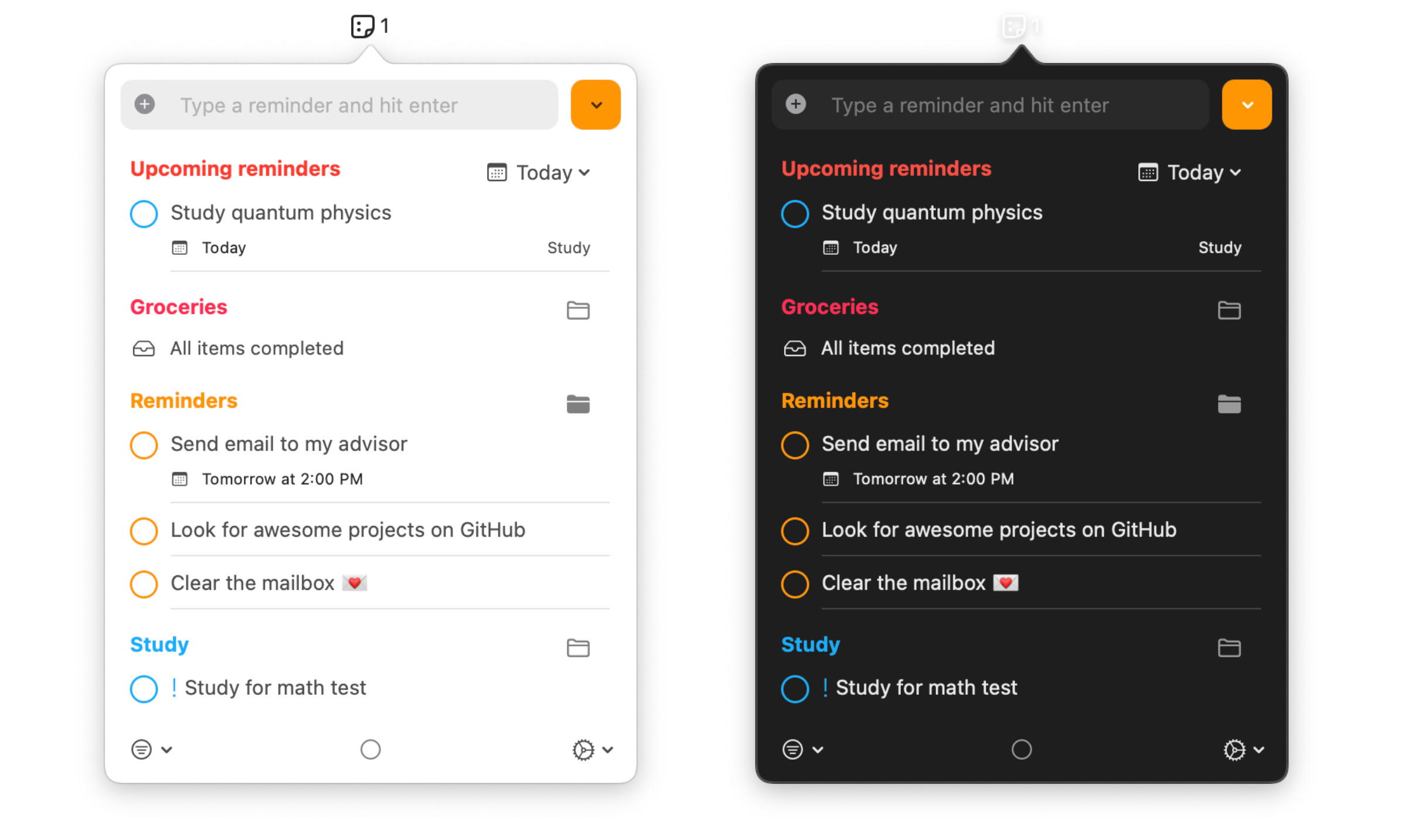
Apple’s Reminders app is underrated.
It’s fast, built-in, syncs flawlessly across devices, and gets the job done for most people. But despite all that, it has some weaknesses.
One of those weaknesses is a quick access feature on Mac.
Unless you want to summon Siri, keep the full app open all day, or use specific Shortcuts, …



